Last Updated: March 10th, 2019
Graphic designing is not an easy job. A graphic designer is a creative thinker who is always busy in finding unique ideas and ways to convey those ideas. Whether you are new to graphic designing or planning to start your own graphic designing business you need modern tool and gadgets to work efficiently on your design projects while meeting the deadlines. There are numerous graphics designing software and gadgets available, finding the right one for yourself can be a daunting task. Here is a list of best tools and gadgets for graphic designers.
Tools And Gadgets Which Graphic Designers Should Be Using
1. MacBook Pro With Touch Bar

If you are a graphic designer then consider investing money on the Apple’s latest MacBook Pro with Touch Bar. The Touch Bar of the MacBook Pro has changed the way you use your Mac. MacBook Pro is light, thinner and faster with cutting-edge graphics. A 13-inch model features a powerful integrated graphics for the creative individuals. You can choose from these best sleeves for MacBook Pro and best Touch Bar Apps for your expensive and stunning MacBook Pro.
2. iPad Pro And Apple Pencil
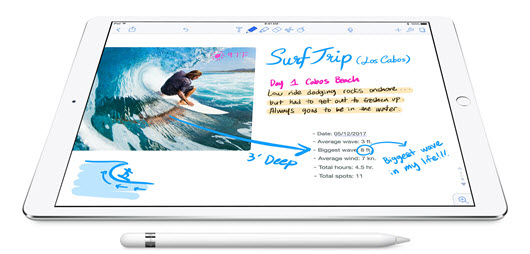
The latest MacBook Pro with Touch Bar can be an expensive investment for many, iPad Pro with Apple Pencil can be a great graphics tablet. Apple Pencil is priced at less than $100 and graphic designers can use it on iPad Pro to create infographics and illustrations for client presentation. Have you tried these best iPad Pro Accessories?
For those who are looking forward to a dedicated high-end graphics tablet can opt for Wacom MobileStudio Pro with Wacom Pro Pen 2.
15+ Best Chrome Extensions For Web Developers And Designers
3. Daydream View- Google VR

Virtual Reality is going to play a pivotal role in graphic designing in future. If you have used Google Cardboard to experience VR in fun and simple way then you are going to like Daydream View headset which is comfortable, lightweight and easy to wear. Daydream View is compatible with various high-end Android devices which includes Google Pixel 2, Galaxy S8 & S8+, Galaxy Note 8 and others. Daydream View is an advanced version of Google Cardboard priced at $79.
4. Inkscape

If you cannot afford to buy Adobe Illustrator, Inkscape will come to your rescue. Inkscape is a free alternative to Adobe Illustrator and one of the best tool for the graphic designers. It comes with features like live editing of the source code, color selecting and picking, creating and embedding bitmaps of selected objects using a command, gradient editor and more. The software is open-source and runs on Windows, Linux, and Mac OS X. Inkscape 0.92.2 is the latest available version.
5. Polaroid 3D Pen`

Polaroid has launched a 3D Pen for graphic designers and other creative persons which helps them to bring their unique ideas to life. The 3D Pen by Polaroid comes with a built-in fan which reduces heat. It can also feature temperature setting, OLED screen, eliminates jamming, auto-feed, and auto-eject functions when used for a long time. It is available in various colors and is priced at $130.
6. Expression Photo HD XP-15000 Wireless Color Wide-format Printer

Graphic designers need to show their work to the client for approval before they get a nod for the final production.Expression Photo HD XP-15000 Wireless Color Wide-format Printer by Epson priced at $350 can be a good choice for you. The Epson printer features 6-color Claria Photo HD Ink tanks for ultra wide color prints. It is capable of printing paper of a large size as 13″ x 19″ along with other print sizes. The XP-15000 wireless color printer can print 200 sheets and has support for wireless printing.
7. Cube

Cube is the portable color digitizer for the creative individuals. It can capture colors on any surface just by tapping on it. Once the color is captured you can either display the color in various formats or display matches to color palettes. If you have Abobe Photoshop you can also link Cube to it. Cube is priced at $139.
8. WhatTheFont
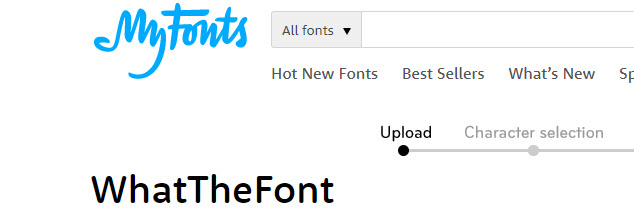
Time is precious, WhatTheFont by MyFonts lets designers find the font used in any image or website hassle free. You just have to upload the image file and it will do the needful. This is one of the tools which graphic designers should be using.
9. PicMarkr
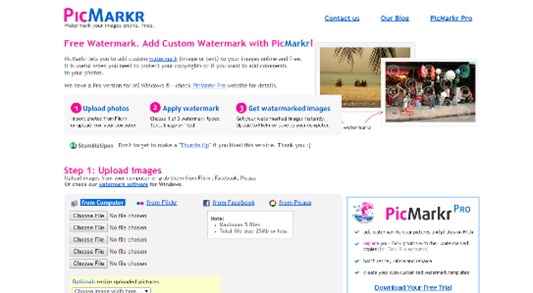
Watermark your images with PicMarkr online for free and protect your hard work. It is simple to use- upload images, apply water mark and download the watermarked images or share it on Flickr. The paid version is also available with more features.
10. Mozy- Cloud Storage
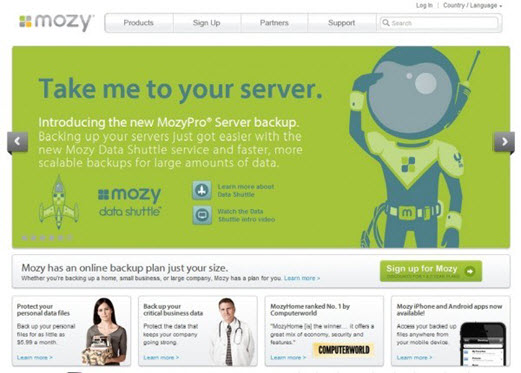
There are many cloud based storage services available today for graphic designers which includes Dropbox, Google Drive and more. Mozy online cloud storage service provides is a part of Dell EMC providing world class Enterprise-grade security which enables users to store files and access them online from anywhere. It offers excellent customer support and Mozy Data Shuttle lets you transfer huge files easily. The free version of the cloud storage provides online backup for 2 GB of storage with different cloud storage options for businesses.
Are you a graphic designer? Which is your best tool and gadget for graphic designing? Share your views!

No Responses