Last Updated: August 1st, 2018
Is your iOS 9 using too much of cellular data on your iPhone, iPad? Here’s how to fix iOS 9 cellular data issue on iPhone, iPad. Wi-Fi Assist is one of the new feature introduced in iOS 9 which automatically uses your cellular data if your Wi-Fi connectivity is poor or if there is no connectivity. Wi-Fi Assist is appreciated by many iOS users, however, users are facing cellular data loss in iOS 9 while using Wi-Fi Assist feature. Wi-Fi Assist can be good for users who are on unlimited data plans but if you have a limited data plan then you will be running out of your bandwidth soon. To save cellular data on iOS 9 disable Wi-Fi Assist on iPhone, iPad.

How to Disable Wi-Fi Assist in iOS 9
Launch the Settings app on iPhone, iPad.
Now, Tap “Cellular”.
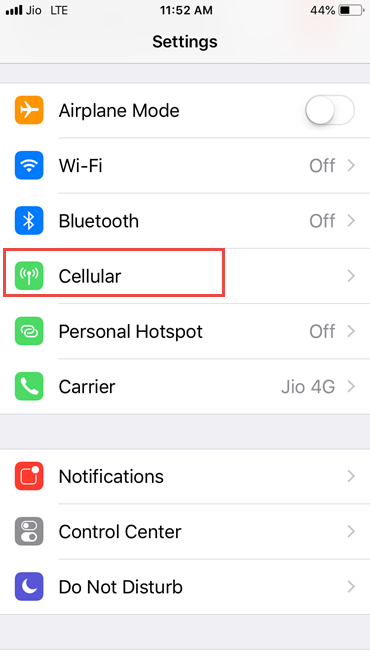
Scroll down to the bottom of the screen and tap the toggle switch to set it to “Off”.

Wi-Fi Assist is turned on by default and by disabling or turning off Wi-Fi Assist your iPhone, iPad will not switch automatically to cellular data if you have a poor Wi-Fi connectivity. You will for sure be able to save the loss of cellular data.
If you want to turn Wi-Fi Assist back just head over to Settings >> Cellular and toggle the switch back to “On”
