iPhone charging slowly! When you’re in a hurry and want your iPhone to charge as soon as possible, charging it isn’t always as easy as putting it into a source of power as it is when you have more time in your hands.
You have to take into consideration the location where your phone is being plugged in, the settings that are active (or inactive) on your phone, and the kind of charger that you are using with your device. If you do not do this, there is a chance that you will wind up with an iPhone that has a very low charge and will most likely die when you need it the most.
If you have an iPhone that charges at an abnormally sluggish rate, you may think that you need to replace either the battery or the device itself. But do not worry I believe there is a less complicated and cheaper option. Check, no service on iPhone, iPhone won’t send text messages.
Why does charging my iPhone take a long time?
Several probable causes might be causing your iPhone to charge slower than you would want. They are as follows:
- It seems that the outlet you are using is broken.
- You need to get a new wire for charging your device.
- Your device’s charging port is broken or blocked with debris.
- The temperature on your device is unsafe.
- You haven’t updated your software in far too long.
- Your phone is getting old.
How to fix an iPhone charging slowly
Check out the correct way to fix the most common problems with how your iPhone charges.
1. Restart the phone
If the phone is taking a long time to charge, turn it off and then back on. Then try again to charge your iPhone.
If your gadget won’t work, try restarting it by hand.
Here’s how you can restart your iPhone device manually:
- Quickly push and release the Volume Up button, followed by the Volume Down button.
- Press the Side button until the Apple logo appears on your display screen.
2. Check to see if your charging cord is broken

Check to see if your charge cord is loose, not plugged in, or broken. If the cord is broken or the connection is stretched, this might be the reason why your iPhone takes so long to charge.
To be sure, try to charge your mobile device with a line from a friend. If the line you stole works better, you need to get a new one.
iPhone Not Ringing During Incoming Calls
iPhone Touch Screen Not Working
3. Try a new charger and adaptor

If the problem isn’t the cord, it could be the charger or the plug. Try plugging the cable into an alternate power source to see if it charges your device faster. If that fails, try a different charger, but make sure it’s one that Apple® has approved. Charging the mobile device on your laptop is often handy, but plugging it into a wall outlet will do it in 1/2 the time.
If you have been recharging the device wirelessly (iPhone 8 or later supports wireless charging), try putting it into an electrical outlet with a cable to see if it will power up faster.
iPhone Emails Not Getting Pushed? Best Possible Fixes To Try
4. Clean your Charging port
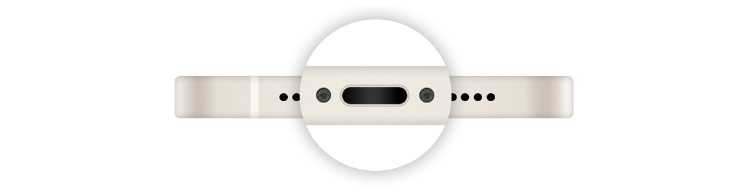
If dirt and other things are stuck in the charging port, your iPhone might be charging extremely slowly. If the harbor is dirty, If the charge port looks broken, get help from a professional.
5. Set your phone to “airplane mode” or charge the phone while it is switched off
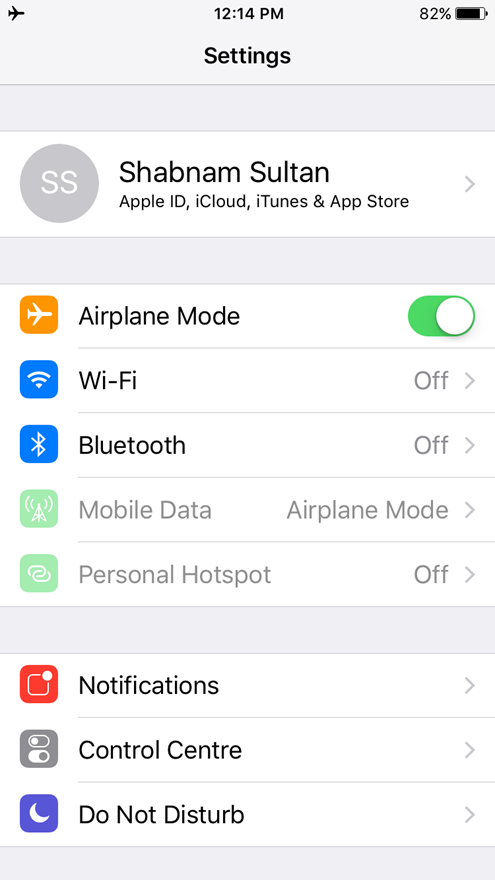
Turning on Aeroplane Mode before putting in your iPhone can help it charge faster. This setting lets the cell phone power faster by turning off its link to mobile devices and networks, both of which use power and exhaust the battery. If you turn off your iPhone totally before you charge it, the procedure should go even faster. Lessen the light of the display. The display brightness is an additional feature that uses up a lot of juice and can cause problems when charging, therefore make certain that it’s switched down while you’re charging.
6. Cool down the phone

If the gadget has been in direct sunlight or felt hot when you touch it, take off the case and put it somewhere cool before you power it. Humidity can hurt your battery and make it less likely that it will charge. For example, if the phone ceases to charge at 80%, it’s probably trying to shield itself and will start charging again once it’s cooling down.
7. See if the iOS is updated
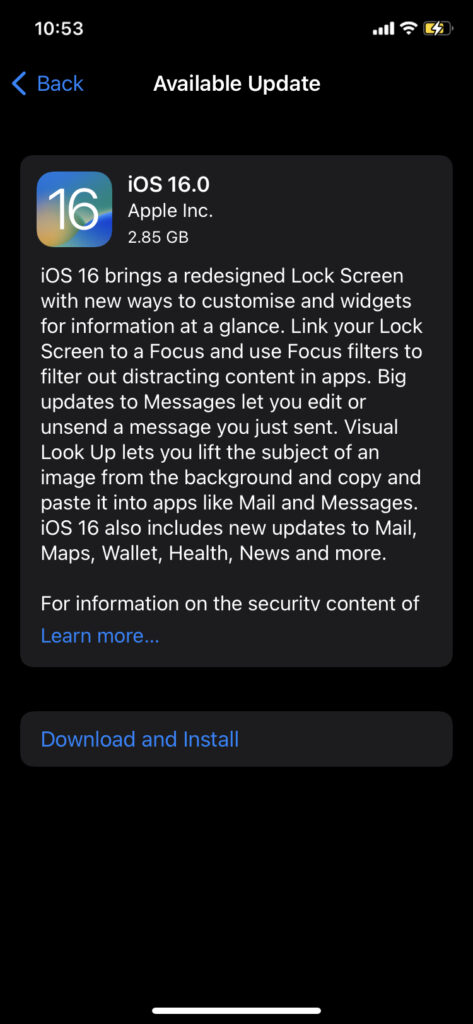
By keeping your iOS software up to date, your iPhone will continue to charge quickly and work well.
To update your iPhone to the latest operating system:
Launch the Settings app from your Home screen.
Now, Tap on General.
Tap on Software Update.
Tap on Download and Install.
8. Purchase a charger with a lot of Walt
Do you still wonder, “Why does it take so long for my iPhone to charge?” If you want to recharge your device faster, you might want to buy a 12W USB or 18W USB-C power charger. Most iPads include these, but you can also buy them on their own.
9. Factory reset the iPhone
If you’ve already attempted all of the methods that are advised, but your Apple device continues to charge slowly, you may consider doing a complete reset on your phone—but keep in mind that this should be your very last option. A factory reset on the phone will delete almost all of the data that is stored on your device; thus, you should be certain to back up all of the data that is particularly vital before doing the reset.
Launch the Settings app on your iPhone.
Tap on General.
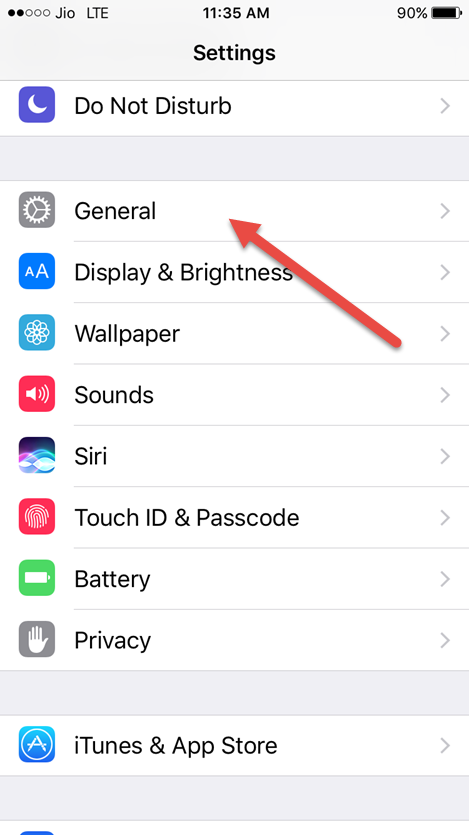
Tap on Reset.
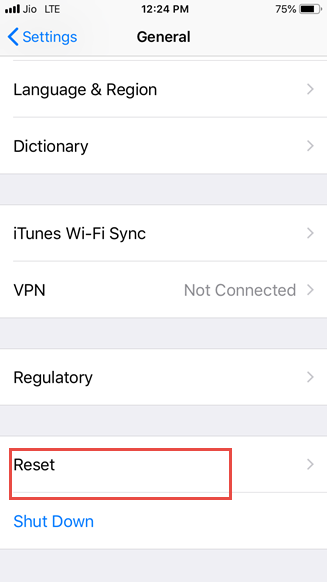
Choose Reset All Settings.
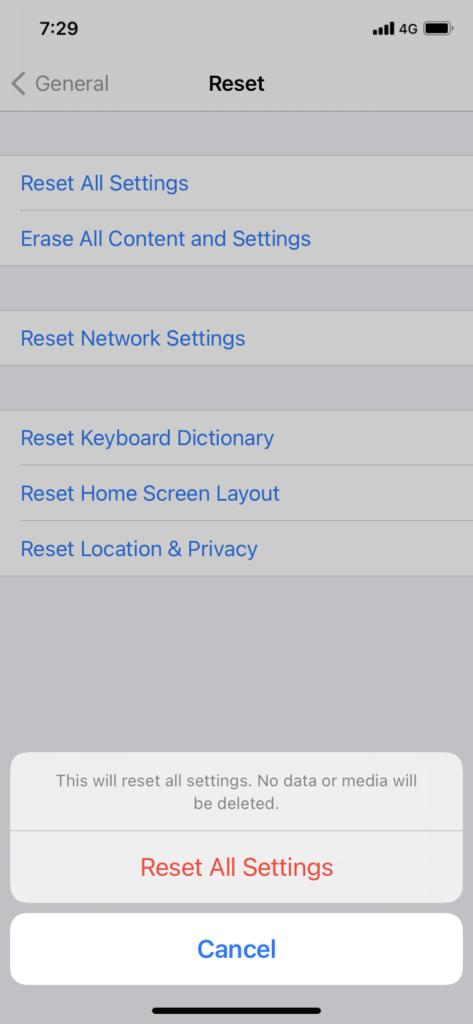
Things to avoid:
- Put an end to using that antiquated charger.
- Put an end to using your computer as a power source for your phone.
- Keep both hands off your iPhone while it is being charged.
FAQ:
Why is my iPhone charging slowly all of a sudden?
Many things could be causing your iPhone to charge slowly.
- The charging port on your device is broken or clogged with junk.
- Your device’s temperature is too hot.
- you didn’t update your iPhone
- The phone you have is getting old
How do I charge my iPhone faster?
After the iPhone 8, you can quickly charge it to fifty percent capacity in about 30 minutes.
To quickly charge, you’ll require an Apple 20W, 18W, 30W, 29W, 35W, 61W, 67W, 87W, or 140W USB-C Power Adaptor and an Apple USB-C to Lightning connection.
Is it bad for the iPhone to charge slowly?
No, it’s not, but if you want to use it every day and can’t wait, you should choose a fast-charging way.

No Responses