Last Updated: April 22nd, 2025
Surfing the web on your iPhone, iPad can be annoying with so many ads popping up. If you don’t like to see ads while surfing the Internet on iOS devices, install ad blockers. Ad-blockers are available for download from the App Store and can block ads on Safari. To use Ad-blockers, you will have to enable them by going to the Settings App on iPhone, iPad, once you have downloaded it.
Limit Ad Tracking on iPhone, iPad
How to Use Ad-blocker on iPhone, iPad
Once you have downloaded Ad-blocker on your iPhone, iPad, you will have to have to turn it on by going to the Settings App on your iOS device.
Launch the Settings App on iPhone, iPad.
Tap on Safari by scrolling down.
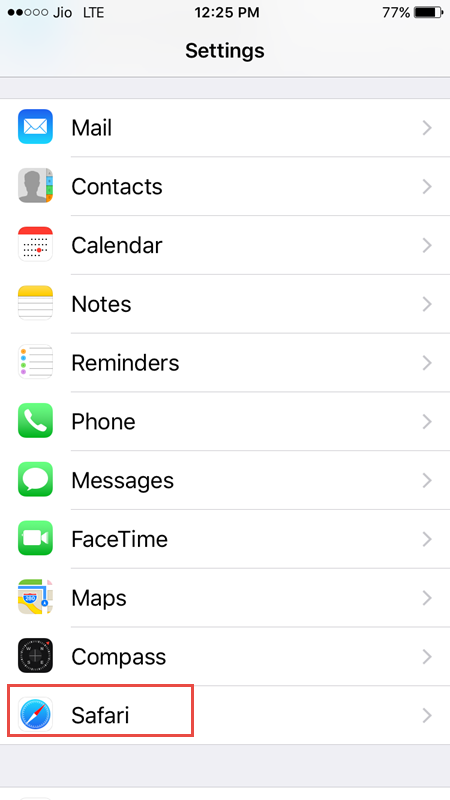
Tap on Content Blockers.
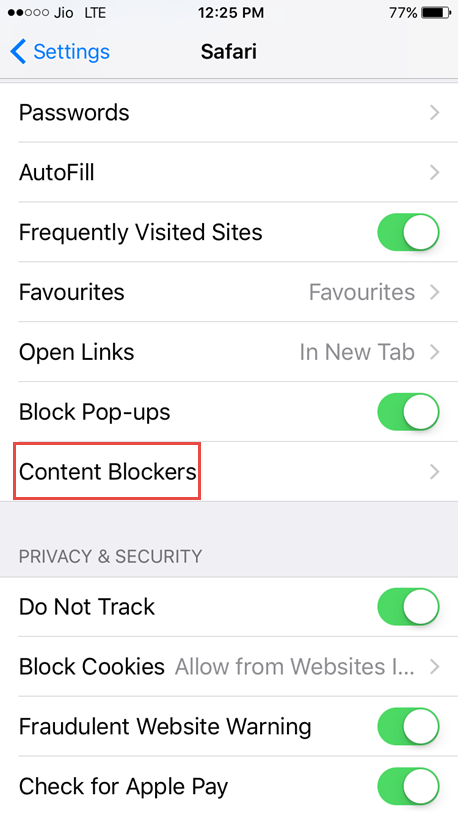
Enable the Content Blocker of your preference. (If you have installed more than one Content Blocker)
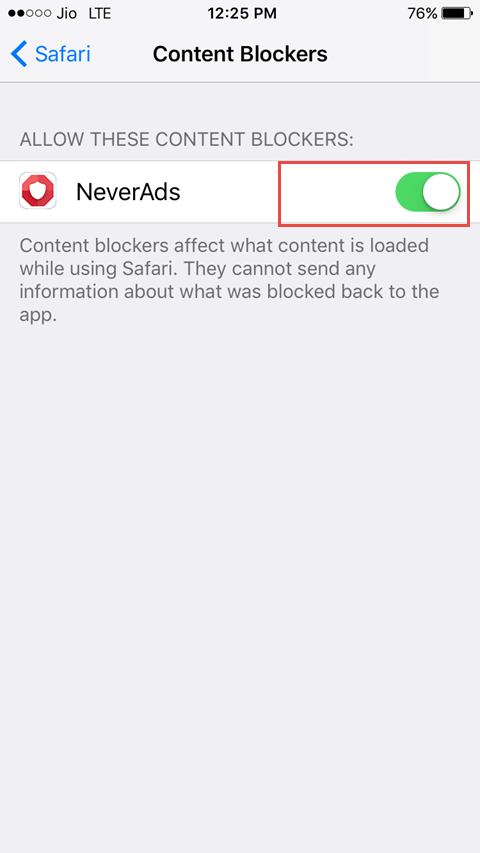
Surf Web Ads Free With These Best Ad-Blockers
1. Crystal
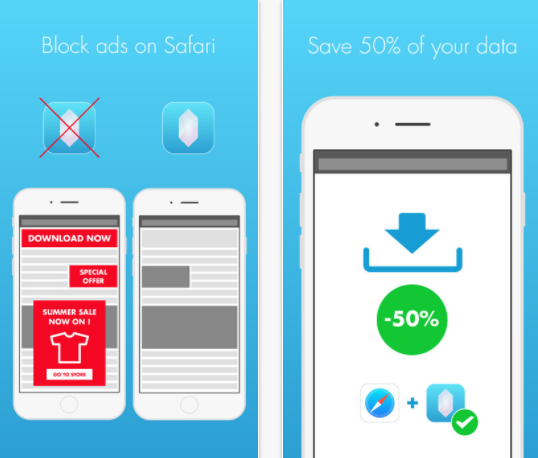
Crystal is one of the best Ad-blockers that you can install on your iPhone, iPad. The app lets you add your favorite websites to the whitelist and blocks ads that are annoying and clutter the whole screen.
The Acceptable Ads feature in the app allows you to help other blogs generate revenue from ads.
Crystal Ad-block enhances your web browsing experience by making web pages in Safari load faster, saving data, and protecting your iPhone from malware.
Crystal Ad-block is priced at $0.99.
Download Crystal Ad-block
2. i Blocker
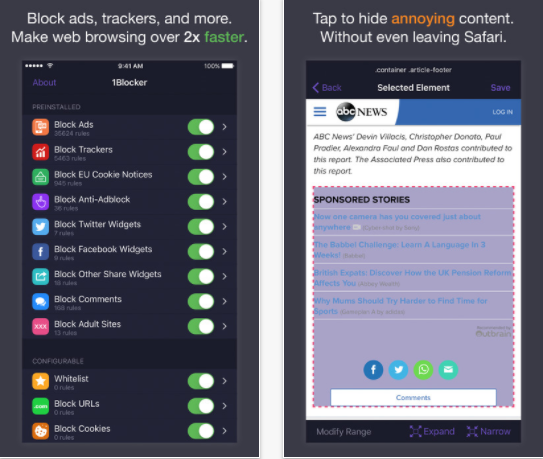
1Blocker is one of the best ad-blockers for iPhone, iPad, which has been downloaded by more than a million users globally. 1Blocker comes with various customization options, which include blocking ads, trackers, widgets, comments, and more.
You can add your favorite websites to the whitelist while blocking other websites.
The pro version of the ad-blocker is priced at $4.99 and allows you to create your own blocker rules, whitelist sites in Safari, and sync your ad-block settings across your iOS devices using iCloud.
iBlocker is available for a free download from the App Store.
Download iBlocker
3. Block Ad by NeverAds

If you are looking for a simple ad-block for your iPhone, then Block Ad by NeverAds is the right choice for you. The app removes annoying image ads and video ads from Safari, improves your web browsing speed, and saves data.
Block Ad by NeverAds can be downloaded for free from the App Store.
Download Block Ad by NeverAds
4. AdBlock
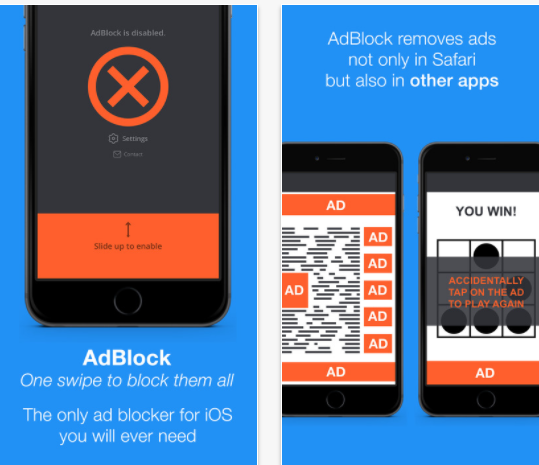
AdBlock uses the VPN connection on your iPhone, iPad to block ads on Safari and other apps. The app works with both the Wi-Fi and cellular networks, no need to set up for every network.
To set up AdBlock on your iPhone:
Install and launch AdBlock for iPhone, iPad.
Swipe up, moving the orange box from the bottom of the screen.
Install the VPN profile.
AdBlock blocks all the ads which include the ads while you are surfing the web or playing free games that support ads.
The app protects your privacy and does not send your Internet traffic to its server.
AdBlock can be downloaded for $1.99 from the App Store.
Download AdBlock
Do you use Ad-blockers on your iPhone, iPad to boost productivity and protect yourself from malware?
Techiezlounge.com does not support Ad-Blockers. Techiezlounge.com, like many other websites/blogs, depends on ads to generate revenue.

No Responses